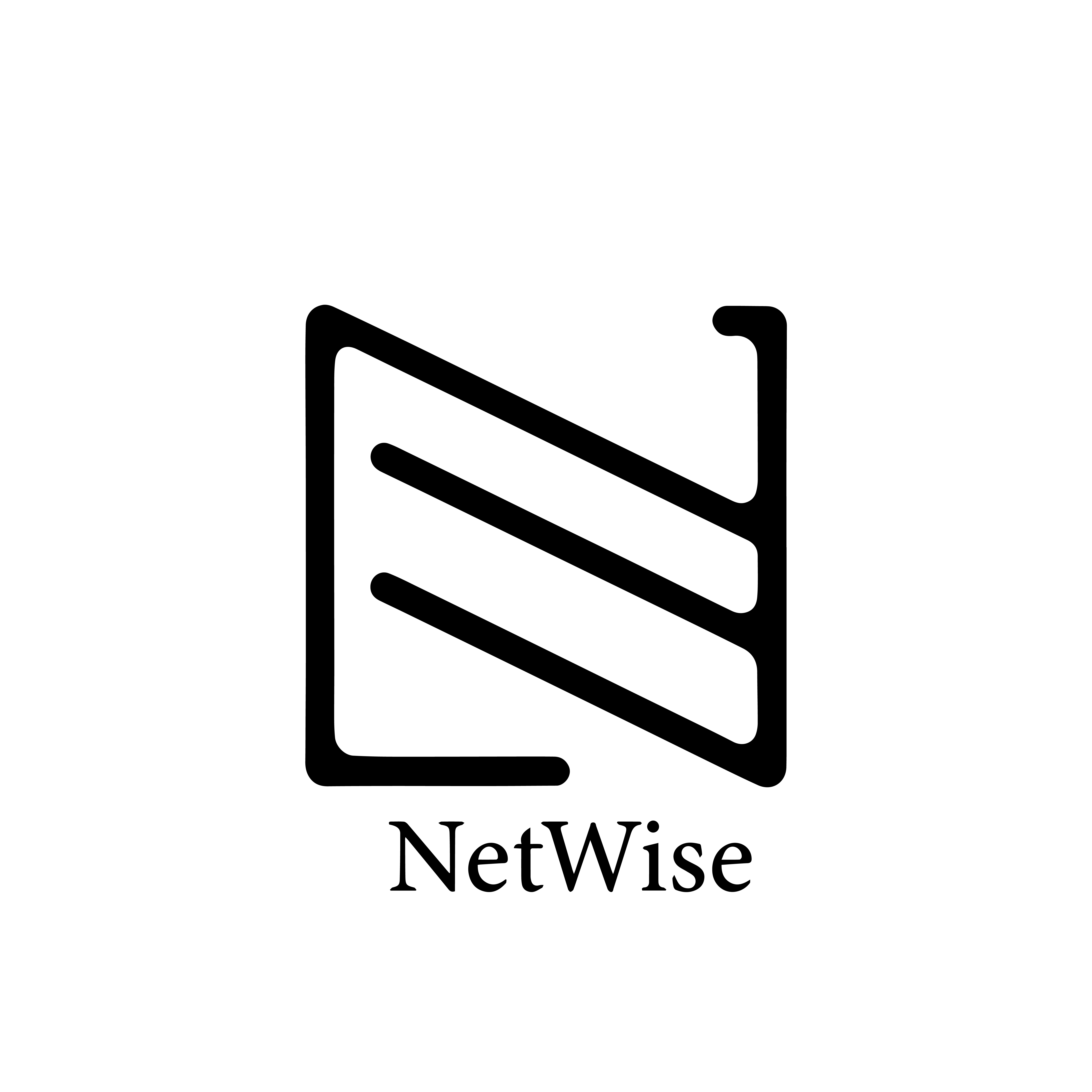In today’s interconnected world, the convenience of plug-and-play devices has become a double-edged sword. While it’s incredibly convenient to pick up a router, or smart device from a local store and have it up and running in minutes, this convenience often comes at the cost of security. Default configurations, especially default passwords, pose a significant risk to the security of any network they’re connected to.
Consider the scenario of purchasing a Wi-Fi router from a retail store like Walmart and connecting it to your network as a switch, leaving the default password unchanged. At first glance, it might seem harmless. But the reality is that cyber threats are indiscriminate. Automated bots continuously scan the internet for vulnerable devices, and default configurations are like beacons signaling easy prey. Not to mention that the default on most plug and play routers are to serve DHCP, causing issues throughout your network by assigning incorrect IP addresses. (This has happened, and took me awhile to figure out why devices were getting a 192.168.1.x address on a network that used 10.10.x.x)
Here are some key reasons why default configurations are a security risk:
- Widespread Knowledge: Default passwords for many devices are well-documented and widely known. A simple Google search can reveal default login credentials for most routers, cameras, and other network devices. This makes it trivial for attackers to gain unauthorized access.
- Lack of Updates: Manufacturers often release firmware updates to patch security vulnerabilities and improve device performance. However, many users neglect to update their devices regularly. Default configurations exacerbate this problem because users may not even be aware that their devices require updates.
- Unchanged Settings: Default configurations often include settings that prioritize convenience over security. For example, a default Wi-Fi password might be easy to guess or crack or remote management interfaces might be left enabled with default credentials.
- Chain of Compromise: A network is only as secure as its weakest link. Even if your primary router has a strong password, a device with a default configuration connected to the network can serve as an entry point for attackers to pivot and launch further attacks.
So, what can be done to mitigate these risks?
- Change Default Passwords: The first and most crucial step is to change default passwords on all network devices to strong, unique passwords. Avoid using easily guessable passwords like “admin” or “password123.”
- Regularly Update Firmware: Keep all devices’ firmware up to date to ensure that known vulnerabilities are patched. Most modern devices have an option for automatic updates, which should be enabled whenever possible.
- Disable Unnecessary Features: Review the settings of each device and disable any features or services that are not needed. This reduces the attack surface and minimizes the risk of exploitation.
- Implement Network Segmentation: Divide your network into separate segments, such as guest and IoT networks, and restrict communication between them. This limits the potential impact of a compromised device.
In conclusion, default configurations on devices pose a significant security risk and should not be taken lightly. By taking proactive steps to secure your network, such as changing default passwords, keeping firmware up to date, and disabling unnecessary features, you can greatly reduce the likelihood of falling victim to cyber threats. Remember, when it comes to network security, convenience should never come at the expense of safety.